Authentication
Introduction
Laravel Jetstream automatically scaffolds the login, two-factor login, registration, password reset, and email verification features for your project, allowing you to start building the features you care about instead of worrying about the nitty-gritty details of user authentication.
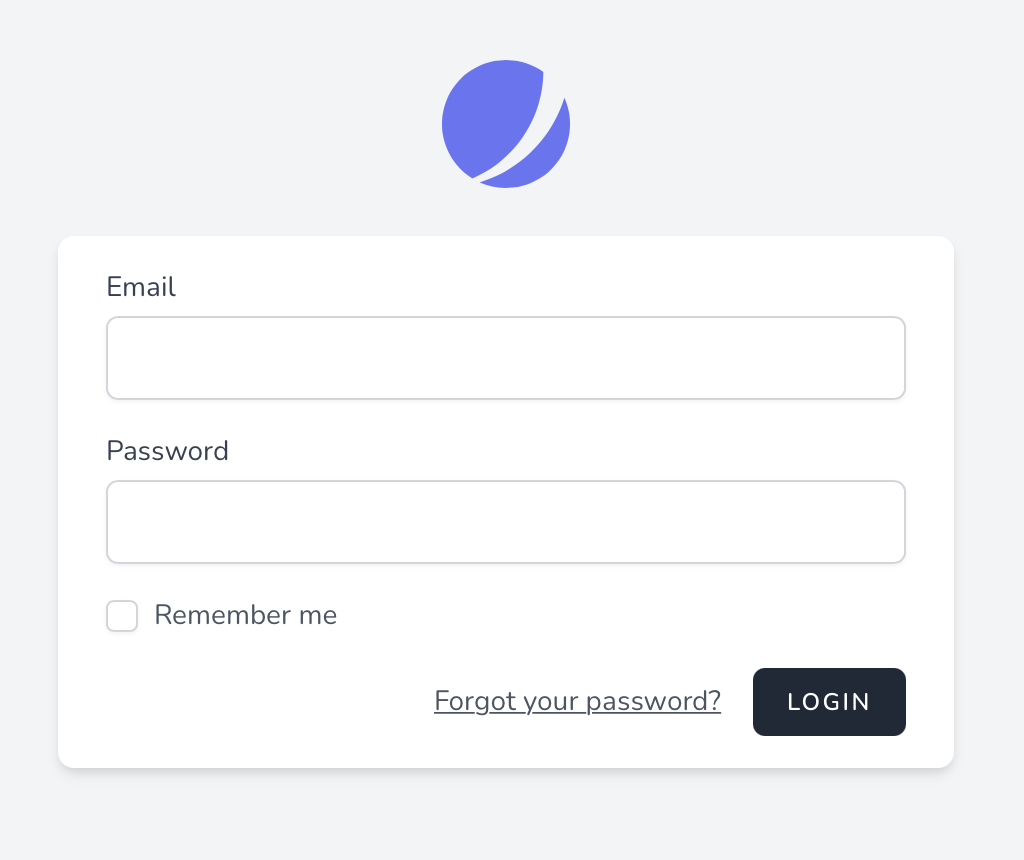
Laravel Fortify
Under the hood, the authentication portions of Jetstream are powered by Laravel Fortify, which is a frontend agnostic authentication backend for Laravel. Essentially, Fortify defines the routes and controllers for implementing the application's authentication features while the Jetstream UI makes requests to those routes.
When Jetstream is installed, the config/fortify.php configuration file is installed into your application. Within this configuration file, you can customize various aspects of Fortify's behavior, such as the authentication guard that should be used, where users should be redirected after authentication, and more.
Within the fortify configuration file, you can also disable entire features of Fortify, such as the ability to update profile information or passwords.
Views / Pages
When using the Livewire stack, the login view is displayed using the resources/views/auth/login.blade.php Blade template. When using the Inertia stack, this view is displayed using the resources/js/Pages/Auth/Login.vue template. The directories that contain these views also contain other authentication-related views / pages for your application.
Customizing the Authentication Views
Laravel Jetstream will automatically render the proper views for your application's login and other authentication screens. However, sometimes you may wish to customize how a particular authentication view is rendered or the data that is received by the view.
All of the authentication view's rendering logic may be customized using the appropriate methods available via the Laravel\Fortify\Fortify class. Typically, you should call this method from the boot method of your application's App\Providers\JetstreamServiceProvider class:
use Laravel\Fortify\Fortify;
/**
* Bootstrap any application services.
*/
public function boot(): void
{
Fortify::loginView(function () {
return view('auth.login');
});
}Customizing Inertia Authentication Views
If your application is using the Inertia stack, you may return Inertia pages from your view customization closures:
use Illuminate\Support\Facades\Route;
use Inertia\Inertia;
use Laravel\Fortify\Fortify;
Fortify::loginView(function () {
return Inertia::render('Auth/Login', [
'canResetPassword' => Route::has('password.request'),
'status' => session('status'),
]);
});Customizing the Authentication Process
Customizing User Authentication
Sometimes, you may wish to have full customization over how user credentials are authenticated and how users are retrieved from your application's database. Thankfully, Jetstream allows you to easily accomplish this using the Fortify::authenticateUsing method.
The authenticateUsing method accepts a closure that receives the incoming HTTP request. The closure is responsible for validating the login credentials attached to the request and returning the associated user instance. If the credentials are invalid or no user can be found, null or false should be returned by the closure. Typically, this method should be called from the boot method of your JetstreamServiceProvider:
use App\Models\User;
use Illuminate\Http\Request;
use Illuminate\Support\Facades\Hash;
use Laravel\Fortify\Fortify;
/**
* Bootstrap any application services.
*/
public function boot(): void
{
// ...
Fortify::authenticateUsing(function (Request $request) {
$user = User::where('email', $request->email)->first();
if ($user &&
Hash::check($request->password, $user->password)) {
return $user;
}
});
}If you prefer to encapsulate your custom authentication process within a class instead of a closure, you may pass a PHP "callable" array to the authenticateUsing method:
use App\Actions\AuthenticateLoginAttempt;
use Laravel\Fortify\Fortify;
Fortify::authenticateUsing([new AuthenticateLoginAttempt, '__invoke']);Customizing the Authentication Pipeline
Laravel Fortify, which is Jetstream's underlying authentication library, authenticates login requests through a pipeline of invokable classes.
If you would like, you may define a custom pipeline of classes that login requests should be piped through. Each class should have an __invoke method which receives the incoming Illuminate\Http\Request instance and, like middleware, a $next variable that is invoked in order to pass the request to the next class in the pipeline.
To define your custom pipeline, you may use the Fortify::authenticateThrough method. This method accepts a closure which should return the array of classes to pipe the login request through. Typically, this method should be called from the boot method of your App\Providers\JetstreamServiceProvider class.
The example below contains the default pipeline definition that you may use as a starting point when making your own modifications:
use Laravel\Fortify\Actions\AttemptToAuthenticate;
use Laravel\Fortify\Actions\CanonicalizeUsername;
use Laravel\Fortify\Actions\EnsureLoginIsNotThrottled;
use Laravel\Fortify\Actions\PrepareAuthenticatedSession;
use Laravel\Fortify\Actions\RedirectIfTwoFactorAuthenticatable;
use Laravel\Fortify\Features;
use Laravel\Fortify\Fortify;
use Illuminate\Http\Request;
Fortify::authenticateThrough(function (Request $request) {
return array_filter([
config('fortify.limiters.login') ? null : EnsureLoginIsNotThrottled::class,
config('fortify.lowercase_usernames') ? CanonicalizeUsername::class : null,
Features::enabled(Features::twoFactorAuthentication()) ? RedirectIfTwoFactorAuthenticatable::class : null,
AttemptToAuthenticate::class,
PrepareAuthenticatedSession::class,
]);
});Password Reset
In addition to scaffolding views and actions related to login / authentication, Jetstream also scaffolds the resources needed for a user to reset their password in case it is forgotten. Of course, this feature utilizes Laravel's underlying password reset features.
Laravel Mail
Before using the password reset feature, you should ensure that your Laravel application is configured to send emails. Otherwise, Laravel will not be able to send password reset links to your application's users.
Actions
As typical of most Jetstream features, the logic executed to satisfy password reset requests can be found in an action class within your application. Remember, actions are granular classes that are responsible for performing a single task related to a Jetstream or Fortify feature.
Specifically, the App\Actions\Fortify\ResetUserPassword class will be invoked when a user resets their password. This action is responsible for validating the user's new password and updating the password on the user instance. Therefore, any customizations you wish to make to user password reset logic should be made in this class. The action receives an array of $input that contains all of the input from the incoming request.
Password Validation Rules
The App\Actions\Fortify\CreateNewUser, App\Actions\Fortify\ResetUserPassword, and App\Actions\Fortify\UpdateUserPassword actions all utilize the App\Actions\Fortify\PasswordValidationRules trait.
As you may have noticed, the App\Actions\Fortify\PasswordValidationRules trait utilizes a custom Laravel\Fortify\Rules\Password validation rule object. This object allows you to easily customize the password requirements for your application. By default, the rule requires a password that is at least eight characters in length. However, you may use the following methods to customize the password's requirements:
use Laravel\Fortify\Rules\Password;
// Require at least 10 characters...
(new Password)->length(10)
// Require at least one uppercase character...
(new Password)->requireUppercase()
// Require at least one numeric character...
(new Password)->requireNumeric()
// Require at least one special character...
(new Password)->requireSpecialCharacter()Of course, these methods may be chained to define the password validation rules for your application:
(new Password)->length(10)->requireSpecialCharacter()Views / Pages
Jetstream's password reset feature is implemented using two screens: a screen where the user can request a password reset link and a screen that actually allows the user to reset their password.
Password Reset Link Request
When using the Livewire stack, the password reset link request view is displayed using the resources/views/auth/forgot-password.blade.php Blade template. When using the Inertia stack, this view is displayed using the resources/js/Pages/Auth/ForgotPassword.vue template.
Reset Password
When using the Livewire stack, the password reset view is displayed using the resources/views/auth/reset-password.blade.php Blade template. When using the Inertia stack, this view is displayed using the resources/js/Pages/Auth/ResetPassword.vue template.